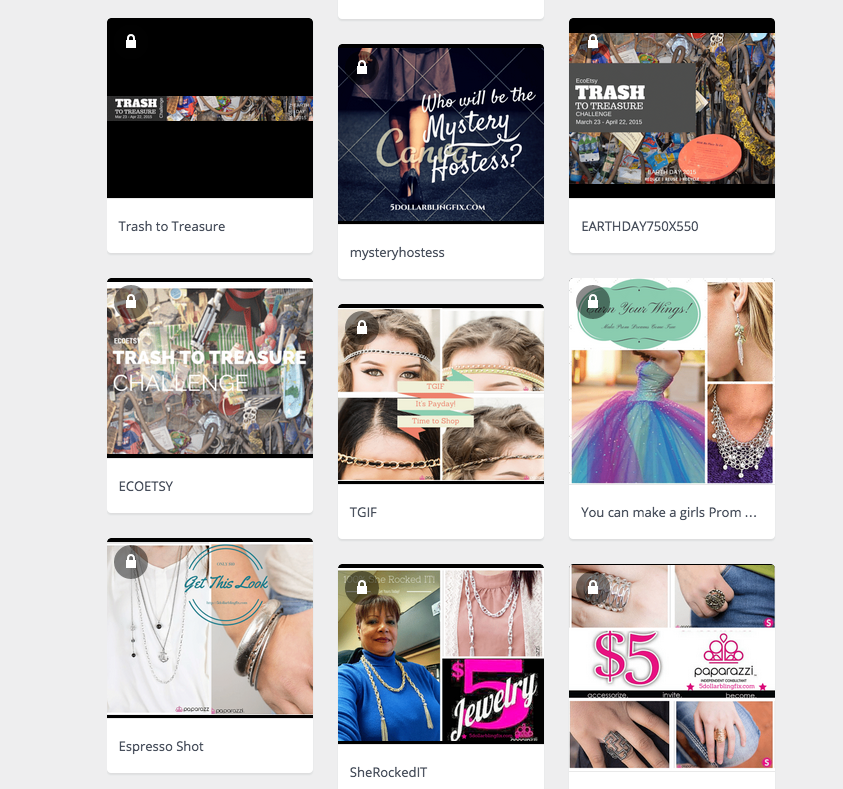
Creating a cool looking print is easy these days, especially is you lack Photoshop or Illustrator skills. There are a tons of tools out there to help you create, print and laminate your prints. So I thought I'd share a few tricks I have up my sleeve for getting these done.
Let's start with a cool tool that anyone can use, Canva.com. Canva is loaded with cool premade layouts that can be altered to fit your needs. You can upload your own photos, add eye-catching text and then save to your desktop or share via social media. You can then print your design using your inkjet or laser printer.
Here are a couple of designs I've created using Canva.com:
If you still have some hesitation about creating your own designs, then I have a solution for you - it's my other secret weapon - Fiverr.com where you can outsource someone else do complete a task for you for just $5 (the $5 dollar bill is my new favorite monetary fund - I sell $5 jewelry - I can get help for $5 buck - life is sweet)
I'm a Fiverr vendor myself but my time is limited and so when I'm in a crunch, I will hire other Fiverr vendors to help me out. I recently needed a poster for my charity event fundraiser and I've been overloaded with work, so I turned to Fiverr.
I wanted a retro looking poster, so I turned to Artworkking on Fiverr. What I got back was simply amazing and it was just $5.
The print was delivered in *.jpg format. I then printed the flyer using my HP Envy Printer in full color. Once printed, I laminated the print using my Purple Cow Hot/Cold Laminator (a very cool piece of inexpensive equipment).
There's a lot that can be done with this little laminator and a printer. I plan to share more in later posts. So for now, if you want to create a professional looking poster, give these resources a shot.
I've love to read your questions and feedback, be sure to leave comments to this post.


No comments:
Post a Comment