♦♦ Serial Entrepreneur and Crafter ♦♦ Budget ♦ Friendly ♦ Fashion ♦ Fun ♦ Shop: http://5dollarblingfix.com
Monday, April 13, 2015
How to Use Clothespins to Display Jewelry
If you are a jewelry rep, you know that we all struggle with ways to display our beautiful pieces. If you have been reading my blog, then you know that I've created a pegboard display and use j-hooks to hang my pieces.
However, I have a smaller display I've created and wanted to have more of a shabby chic kind of feel, so I decided to use clothespins to hold my pieces on my board. Yup! Clothespins. They look really cute too.
Here's what you need:
However, I have a smaller display I've created and wanted to have more of a shabby chic kind of feel, so I decided to use clothespins to hold my pieces on my board. Yup! Clothespins. They look really cute too.
Here's what you need:
- Clothespins
- Paperclips
- Washi tape
So, I opened up all the paper clips and inserted the clip into the metal spring of the clothespin.
Then all you have to do is fold the paperclip so both legs are in back and pull it through one of the holes in the pegboard.
Then in the back of the board spread the paperclip legs out to the sides, this will ensure your clip doesn't slide off the board when you clip jewelry to the pin.
I decorated all the pins prior to securing them to the board. Make sure your washi tape is the same width as the clothes pin for a pretty finish.
There you have it, a super easy and cute alternative to j-hooks.
Friday, April 10, 2015
Making a Self-Promoting Video
I made a short video to formally introduce myself and let my readers in on my business.
Let's face it, if you are in direct sales you aren't only selling product, you have to sell yourself as well. Video is one of the best platforms to do this, because it allows viewers to really connect with you.
So let me go into how I shot this video. In this post I won't discuss how to edit your video.
To get started you need to make sure you have your tools, you'll need:
- Your smartphone.
- a Selfie Stick or something to prop up your phone.
- Whatever props you are going to use in your video (don't be just a talking head).
- Your BEST Personality - don't be shy!
- Video editing software on your computer, on a Mac iMovie is the best solution, on a Windows machine MovieMaker is best - they come included with your machines (Note: there are also video editing apps for your phone but they don't provide as much control).
No worries, if editing your own video sounds super intimidating, you can hire someone to do the editing for your. There are a ton of pros on Fiverr.com that will do the task for you.
It's time to plan out your video, this shouldn't take you more than 30 minutes to do:
- Start by planning out what you are going to say in your video. You don't have to write it down word for word - an outline or some scribbled notes should do.
- Gather any props you are going to use - I'm big on providing visuals - you don't just want to be a talking head.
- GET DRESSED! This is always a challenge for me because I spend most of the day in PJs (I work from home as an Instructional Designer - no one sees me). Make sure to put on some makeup - even if you just put on some lipstick it will make a world of difference. Also put on a nice top. Unless you are shooting a full body video - no one will know you are in your husband's boxers.
- Decide where you will shoot your video. Pick an uncluttered space with good lighting (you want lots of natural sunlight). Remove any distracting items around the space where you will shoot your video. Create the ambiance.
- Practice what you are going to say in front of a mirror several times, so it's as natural as possible.
Now, that you have your plan and are all dolled up, it's time to shoot your video. This is the easiest part. Don't be shy, just let it roll.
- Put your phone on Airplane Mode so you won't have any disruptions during recording.
- Prop your phone up, you want it to be at eye level with you. Once propped up, take a photo of the background alone. Then set the timer and take a photo with you in front of the background so you can see where you need to stand. You don't want to be too far from the camera.
- Hit Record and just start your talking. If you mess up ---- PAUSE yourself, take a deep breath and repeat the line. You'll want to repeat the same lines at least twice so you can get the best clip for the final edit.
Once you have recorded your video, all you have to do is transfer your file to your computer. You can do that by either connecting your phone to your computer and dragging and dropping the file to your desktop or using dropbox.com and sending the recording there right from your phone.
So your homework for today it to go out and shoot your own video! Next time I'll give you some tips for editing your own video.
Wednesday, April 8, 2015
How to Make a Professional Looking Poster - Like the Pros
I am a "Gadget Girl". I love any type of gadget that allows me to get as creative as possible. There are times when a girl needs a very cool looking poster or print to use for a special event or just to add to a cool looking display.
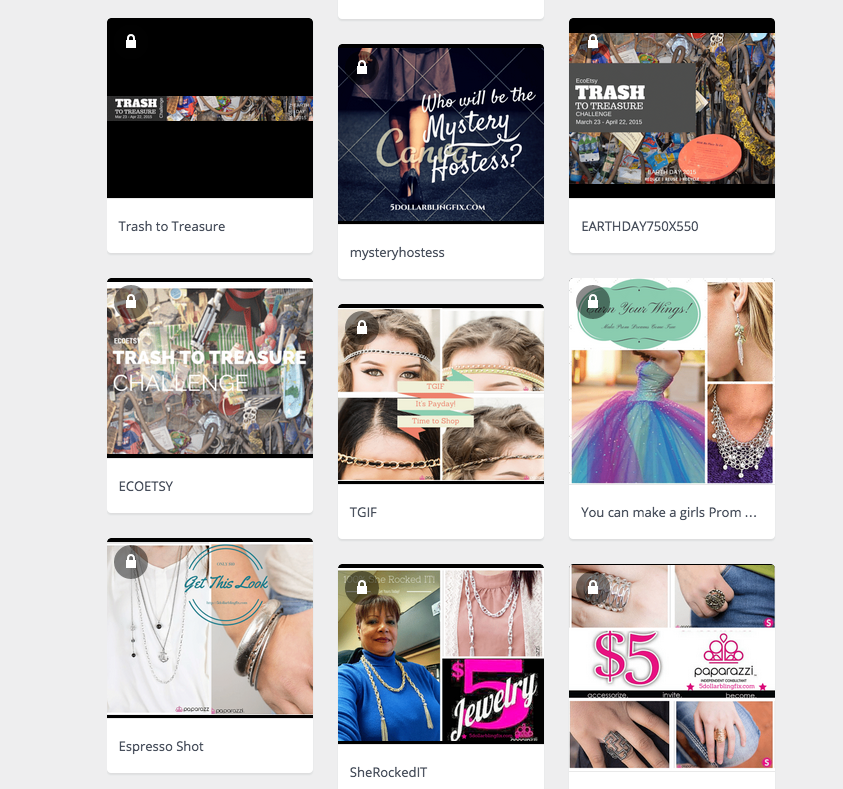
Creating a cool looking print is easy these days, especially is you lack Photoshop or Illustrator skills. There are a tons of tools out there to help you create, print and laminate your prints. So I thought I'd share a few tricks I have up my sleeve for getting these done.
Let's start with a cool tool that anyone can use, Canva.com. Canva is loaded with cool premade layouts that can be altered to fit your needs. You can upload your own photos, add eye-catching text and then save to your desktop or share via social media. You can then print your design using your inkjet or laser printer.
Here are a couple of designs I've created using Canva.com:
If you still have some hesitation about creating your own designs, then I have a solution for you - it's my other secret weapon - Fiverr.com where you can outsource someone else do complete a task for you for just $5 (the $5 dollar bill is my new favorite monetary fund - I sell $5 jewelry - I can get help for $5 buck - life is sweet)
I'm a Fiverr vendor myself but my time is limited and so when I'm in a crunch, I will hire other Fiverr vendors to help me out. I recently needed a poster for my charity event fundraiser and I've been overloaded with work, so I turned to Fiverr.
I wanted a retro looking poster, so I turned to Artworkking on Fiverr. What I got back was simply amazing and it was just $5.
The print was delivered in *.jpg format. I then printed the flyer using my HP Envy Printer in full color. Once printed, I laminated the print using my Purple Cow Hot/Cold Laminator (a very cool piece of inexpensive equipment).
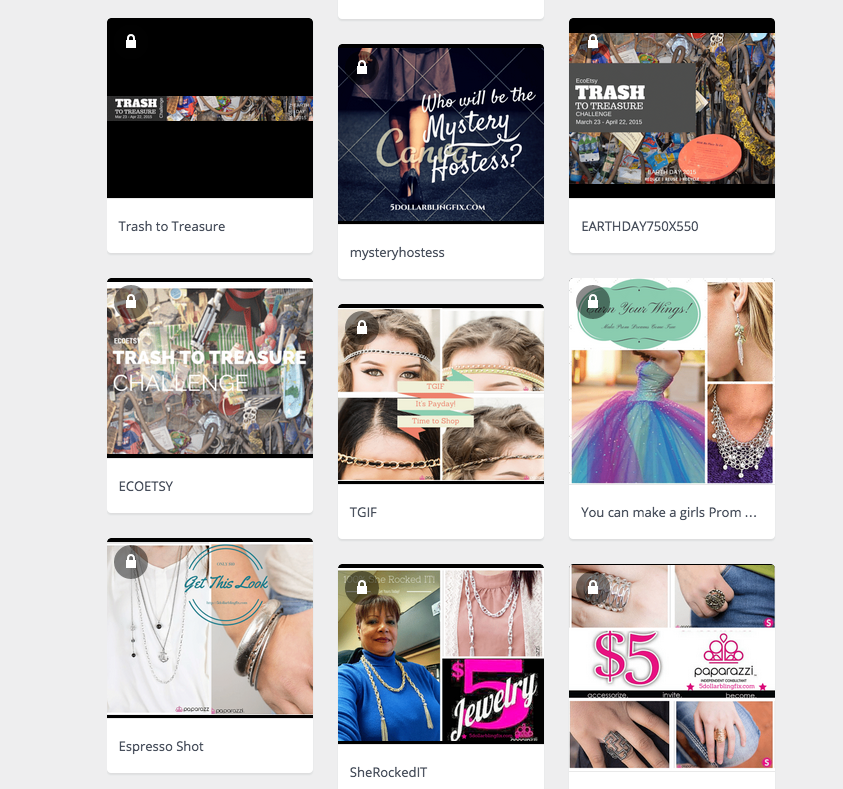
Creating a cool looking print is easy these days, especially is you lack Photoshop or Illustrator skills. There are a tons of tools out there to help you create, print and laminate your prints. So I thought I'd share a few tricks I have up my sleeve for getting these done.
Let's start with a cool tool that anyone can use, Canva.com. Canva is loaded with cool premade layouts that can be altered to fit your needs. You can upload your own photos, add eye-catching text and then save to your desktop or share via social media. You can then print your design using your inkjet or laser printer.
Here are a couple of designs I've created using Canva.com:
If you still have some hesitation about creating your own designs, then I have a solution for you - it's my other secret weapon - Fiverr.com where you can outsource someone else do complete a task for you for just $5 (the $5 dollar bill is my new favorite monetary fund - I sell $5 jewelry - I can get help for $5 buck - life is sweet)
I'm a Fiverr vendor myself but my time is limited and so when I'm in a crunch, I will hire other Fiverr vendors to help me out. I recently needed a poster for my charity event fundraiser and I've been overloaded with work, so I turned to Fiverr.
I wanted a retro looking poster, so I turned to Artworkking on Fiverr. What I got back was simply amazing and it was just $5.
The print was delivered in *.jpg format. I then printed the flyer using my HP Envy Printer in full color. Once printed, I laminated the print using my Purple Cow Hot/Cold Laminator (a very cool piece of inexpensive equipment).
There's a lot that can be done with this little laminator and a printer. I plan to share more in later posts. So for now, if you want to create a professional looking poster, give these resources a shot.
I've love to read your questions and feedback, be sure to leave comments to this post.
Tuesday, April 7, 2015
Who are the BEST Leads for Your Direct Sale Business?
Since the move is still in process. I thought I'd share this nugget with all of you.
I tend to believe that the best reps for me are people who have been reps in the past and are now on hiatus.
Why? Well because they have already been inducted into the world of direct sales. The understand the work that needs to be put in to make the money flow in. People who have been reps for other companies and who walk away after a lot of effort - tend to leave their companies because the products they are pushing are pricey. Let's face it, nowadays people are a lot more budget conscious than in the past - you know the whole recession thing.
I also believe that people that are currently reps with another company that offers a product that compliments my offering are also completely awesome prospects. Why? Because most already have a warm client base that they have built a relationship with.
So if you are a Rep on Hiatus or are currently a rep with a cosmetic company, nail compay, handbag company - I want to talk to you! So let's connect! I have an opportunity for you.
Who do you believe are your best prospects?
leave a comment below.
Tuesday, March 31, 2015
DIY Recycled Ring Box
I've been a on a display kick lately, I know. I like to have options and I like to prepare for events way in advance. I have a few community events coming up and I want to be ready.
So today, I'm going to share how to make a Ring Box from recycled items. This project requires NO GLUING, NO SEWING, NO COMPLICATED STEPS. If you are a reluctant crafter - this is an awesome project for you.
Here's what you will need:
1 - old box or box lid - it should be a low profile box.
1 - felt or fabric - old curtains and shirts work well.
1 - bag of cotton balls - on hand or from the $1 store.
Follow These Steps:
Continue doing this until your box insert is complete.
For a visual on how to do these steps, check out my video:
Happy Crafting!
So today, I'm going to share how to make a Ring Box from recycled items. This project requires NO GLUING, NO SEWING, NO COMPLICATED STEPS. If you are a reluctant crafter - this is an awesome project for you.
Here's what you will need:
1 - old box or box lid - it should be a low profile box.
1 - felt or fabric - old curtains and shirts work well.
1 - bag of cotton balls - on hand or from the $1 store.
Follow These Steps:
- Cut the fabric to the width of your box and make sure it's 2 - 3 times longer than your box.
- Lay your fabric down and place cotton balls in a line on the fabric.
- Roll the fabric over the cotton balls, then place the fabric with the initial roll in the box.
- Lift the fabric and place a new line of cotton balls in the box.
- Lay the fabric over the new line of cotton balls.
Continue doing this until your box insert is complete.
For a visual on how to do these steps, check out my video:
Happy Crafting!
Monday, March 30, 2015
Ring Display Ideas for Your Jewelry Shows
I'm always looking for unique ways to display my items. Jewelry is one of those things that lends itself to be displays in a ton of creative ways. Since I created my portable display, I wanted to make a ring display that was also versatile yet inexpensive.
After a lot of thinking and testing out different surfaces I came up with two ideas. I'm only going to share one in this post as the second, I thought a video tutorial would be nice (so wait for that one).
My first ideas was inspired by the spools of thread that I have organized in my sewing room, on a thread rack.
After a lot of thinking and testing out different surfaces I came up with two ideas. I'm only going to share one in this post as the second, I thought a video tutorial would be nice (so wait for that one).
My first ideas was inspired by the spools of thread that I have organized in my sewing room, on a thread rack.
I believe I purchased this at Joanns, it was originally $19.99 and used a 50% coupon ($9.99) along with a 20% off my entire purchase coupon so I paid about $8.
I had some spray paint sitting around from some other projects I have worked on, so I decided to spray paint the rack black to go along with my display.
I had to give it a few good coats to make sure I painted all the surfaces. But I'm pretty happy with the end result.
The best part is that I can set this small display in a number of ways:
- It can stand alone on a table
- I can lay it down on a table, or
- I can hang it from my display rack on the back or front.
As I mentioned, I did work on a different display for my rings, but I will be creating a video tutorial so you can create a similar display for yourself.
I would love to hear your ideas for ring displays. Share them as comments to this post.
Saturday, March 28, 2015
Transporting My Paparazzi Jewelry Display to a Show
I had my first jewelry party last night and it went pretty well. I sold 50 pcs of jewelry with no demos or needing to say anything other than everything on the rack is $5. The expressions were priceless. I've already managed to recoup the cost of my kit.
So I thought I would be a good idea to share now I transported my rack display. I shared in a previous post how I created my display, now the actual trick is in transporting it from my house to a show.
As you can see my I organized all my jewelry on the board at home. I didn't want to have to take all the jewelry off and put it back up. So I transported my display with the jewelry attached. To do that I had to get creative, so I purchased:
1 - Twin Foam Mattress pad at Target (got my 5%)
1 - Set of 6 bungee cords ($6)
I cut the foam to the size of the boards and I sandwiched a piece of foam between two boards and bungee corded them together.
Then I broke down my rack into three pieces, Top, Bottom and Base. The pieces snap back together easily.
I put all the pieces in my truck, unloaded and setup at the party in under 10 minutes. Everyone was shopping before I could finish setting up.
I broke down in even less time at the end of the party and go everything back home with no problems. I think this is the easiest setup I've ever made for any event. I also sell handmade makeup that I make and my show setups are a bit more involved and I have to do demos and answer tons of questions. The $5 jewelry sells itself - literally.
SIDE NOTE:
All the proceeds from my jewelry sales benefit The Fairy Godmother Initiative - an organization that I founded 8 years ago that provides girls with a FREE dress for prom. To learn more about the charity visit http://ctpromdress.com.
You can help support our event by donating a gently used dress, purchasing $5 jewelry at http://5dollarblingfix.com or by making a small monetary donation here.
So I thought I would be a good idea to share now I transported my rack display. I shared in a previous post how I created my display, now the actual trick is in transporting it from my house to a show.
As you can see my I organized all my jewelry on the board at home. I didn't want to have to take all the jewelry off and put it back up. So I transported my display with the jewelry attached. To do that I had to get creative, so I purchased:
1 - Twin Foam Mattress pad at Target (got my 5%)
1 - Set of 6 bungee cords ($6)
I cut the foam to the size of the boards and I sandwiched a piece of foam between two boards and bungee corded them together.
Then I broke down my rack into three pieces, Top, Bottom and Base. The pieces snap back together easily.
I put all the pieces in my truck, unloaded and setup at the party in under 10 minutes. Everyone was shopping before I could finish setting up.
I broke down in even less time at the end of the party and go everything back home with no problems. I think this is the easiest setup I've ever made for any event. I also sell handmade makeup that I make and my show setups are a bit more involved and I have to do demos and answer tons of questions. The $5 jewelry sells itself - literally.
SIDE NOTE:
All the proceeds from my jewelry sales benefit The Fairy Godmother Initiative - an organization that I founded 8 years ago that provides girls with a FREE dress for prom. To learn more about the charity visit http://ctpromdress.com.
You can help support our event by donating a gently used dress, purchasing $5 jewelry at http://5dollarblingfix.com or by making a small monetary donation here.
INTERESTED IN STARTING YOUR OWN $5 JEWELRY BUSINESS?
Get started with only $99.
Friday, March 27, 2015
How to Make a Headband Roll for Your Jewelry Display
If you plan on hosting home parties or grabbing a table at a craft show or community event, you want to make sure to have an awesome display for your products. In my previous post, I shared some basics on how I created my display using Pegboards.
Today, I want to share how I made some quick and easy rolls for my headbands. The best part is that the roll slips right onto the top bar of my jewelry displays. Nifty, eh!
This is a NO SEW, NO GLUE, NO BRAINER kind of project. You can whip is up literally in minutes.
You'll needs some pretty basic supplies, some you may already have on hand:
- A roll of paper towel (on-hand)
- Scrap fabric or a Fat Quater (old curtains, an old dress - no need to buy fabric)
- Straight Pins or Tape
Basically all you are going to do is cut the fabric so you have excess on each side. So place your paper towel roll in the center of the fabric and make sure it covers the roll around and that you have tails on each side of the roll.
Pin the fabric in place and tuck the fabric through the side openings of the roll.
I made a Youtube video on how to make a LOW COST Headband roll to get your started. Once you watch this you'll want to make a ton of these.
I'd love to see your creations, please share your comments and post links to your creations.
Thursday, March 26, 2015
DIY Jewelry Display for Shows
This past weekend I set out to create my jewelry display for upcoming shows. I found some great information on setting up a display using peg board and a clothing rack. The set up was pretty easy.
I purchased a $15 clothing rack and s-hooks at Walmart.
The peg boards came in white so I spray painted them black. Then I decided it would be cool to have the Paparazzi logo and my URL on the peg boards for branding. So I decided to screenprint two of the boards.
SCREENPRINTING
I created the logo in using my silhouette and vinyl. There are a ton of tutorials on Youtube on how to create a vinyl stencil using the silhouette, so I won't go over that. HOWEVER, if you would like to a stencil but don't have a way to create one - click here to order one.

Since I created my stencil using adhesive vinyl I was able to stick it to one of my screen printing screens. I taped off any areas I didn't want paint to flow through. Only the white areas will print.
PEG BOARD & RACK
I purchased one big piece 48 x 80 of peg board at Home Depot and had them cut it into 24 x 30 pieces for me. I had the extra piece cut into two 24 x 20 pieces.I purchased a $15 clothing rack and s-hooks at Walmart.
The peg boards came in white so I spray painted them black. Then I decided it would be cool to have the Paparazzi logo and my URL on the peg boards for branding. So I decided to screenprint two of the boards.
SCREENPRINTING
I created the logo in using my silhouette and vinyl. There are a ton of tutorials on Youtube on how to create a vinyl stencil using the silhouette, so I won't go over that. HOWEVER, if you would like to a stencil but don't have a way to create one - click here to order one.

Since I created my stencil using adhesive vinyl I was able to stick it to one of my screen printing screens. I taped off any areas I didn't want paint to flow through. Only the white areas will print.
Screen printing can sound intimidating but it's not hard, creating the stencil or screen is the hardest part. If you don't have a screen, you can create one using an embroidery hoop and a fine mesh curtain - just make sure your curtain is very taut before applying your stencil.
I positioned my stencil on the screen and just where I wanted it. I flooded the screen first - this means that I covered all the white areas with ink before laying it down on the peg board for printing. This ensures you get an even color print.
I scraped all excess back to the top, I layed the screen over my board and using a credit card or something with a similar edge I pulled the paint down. finally I gently lifted the screen to reveal my masterpiece.
Isn't it cool?
In my next post, we will tackle creating a headband display.
Thursday, March 19, 2015
Look of the Day - March 19, 2015
Here's the Look of the Day March 19, 2015.
NOTE: Inventory is continually rotating so get 'em while they are hot!
 |
| Sailing the Radiant Seas Necklace & Earring Set...$5 Model Behavior Bracelet Set...$5 |
The bracelet set includes the a thick crisscross etched bangle, two skinny etched bangles and a beautiful spiraling twist bangle. All for ONLY $5
Get Your Today at http://5dollarblingfix.com
Wednesday, March 18, 2015
Unboxing My Paparazzi New Consultant Kit
I received my New Paparazzi Consultant kit. Watch the video to see what's included in the kit:
You can start your own Paparazzi Business for as low as $99. People love the price point and you can expect to sell 20 - 60 pieces per 2 hour show. The best part is all you do is set up and let people shop, there are no demos or complicated scripts.
Learn more about the Fairy Godmother Initiative at http://ctpromdress.com. 2015 Marks our 8th year of giving girls a free dress for Prom.
Monday, March 16, 2015
Hello World!
Do you love Fashion Jewelry, but hate spending tons of money on it? Let me introduce you to Paparazzi!
I'm Myra, a Paparazzi Independent Representative. We offer the best deal in TOWN when it comes to fashion jewelry because all our items are ONLY $5! Yes, just $5!Paparazzi is a fairly new company so on top of awesome products at a fabulous price, we also have a fantastic business opportunity for anyone looking to start their own home business and who want to be successful at it.
Our pieces are conversation starters that will have everyone asking you where you made your purchase and they won't believe you when you tell them how much your paid! ONLY $5 per item.
But you don't have to take my word for it, check out our good, click the button below.
Subscribe to:
Posts (Atom)






























.png)